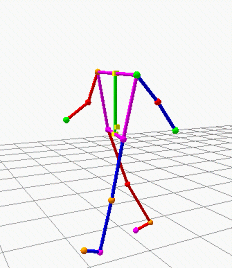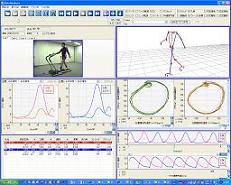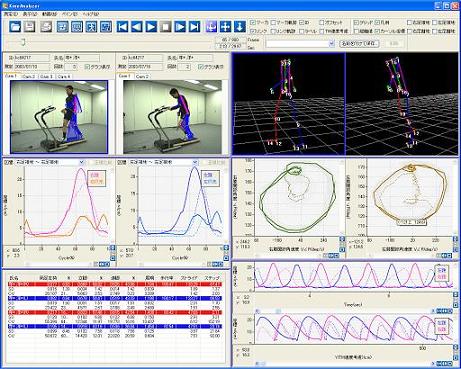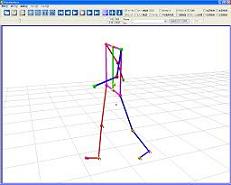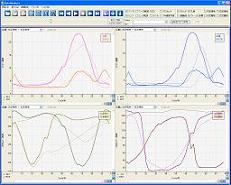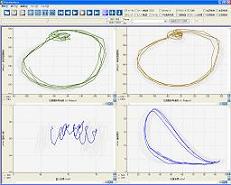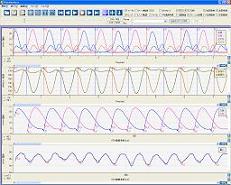|
A 3D gait analysis system for a treadmill
KinemaTracer
A treadmill enables you
to,,,
- Capture gait with simple hardware architecture since the treadmill fixes
the capture area.
- Assess deviation in gait
patterns since multiple steps can be captured at the same speed.
Analysis Procedure : JUST 3 STEP
| One: Capture DV movie |
Two: 3D Calculation |
Three: Analysis(Comparison) |
 |
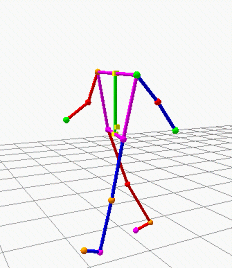 |
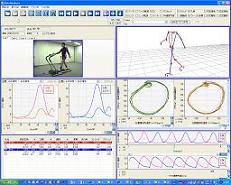 |
1.Capture DV movie
- No need to be big space for capturing. Just small capture volume is needed
for 4 cameras.
- Simple connection between camera and PC with IEEE1394 cable.
- No need to use extra synchronization unit
- Just one clink to operate for recording DV movie with 4 cameras
Camera
 |
Connection |
IEEE1394 |
| Number of Camera |
4 |
| Camera Synchronization |
Automatic Synchronization |
| Image Size |
VGA(640×480) |
| Frame Rate |
30fps / 60fps |
| Move/Image format |
Movie:AVI、Static Image:BMP |
| Calibration |
DLTmethod, modified DLT method (Lens distortion correction) |
Marker

|
Type / Shape |
Color
Spherical
Customized marker is available for your request |
| Number of Marker |
64 (included ghost marker) |
| Size |
30mm |
Control Object
 |
Type / Shape |
Standard one is for gait analysis
Customized one is available for your request |
|
2.3D calculation
- No need to pay attention to complicated file management. Mini-database
is easy to store whole type of data.
- Powerful search function to get your requested data.
- No need of Preprocessing for analog capturer, detection of syclonized flame
- High speed auto digitize function by unique algorithm.
- Auto tracking status bar is visible. Direct jump function to the lost maker
flame.
 |
 |
| You can recognize each cordinates of color marker with stick picture figure. |
You can search target data by key word conbination such as Date, Name, Sex, Infomation and so on. |
3.Analysis(Comparison)
- Just open data file to display analysis result.
- Easy to switch analysis menu for your own purpose. (Template Setting)
- Comparison function for multiple data
- Flexible Report Form (Customized Form for your own use)
Rich in analysis menu
(click the image to magnify)
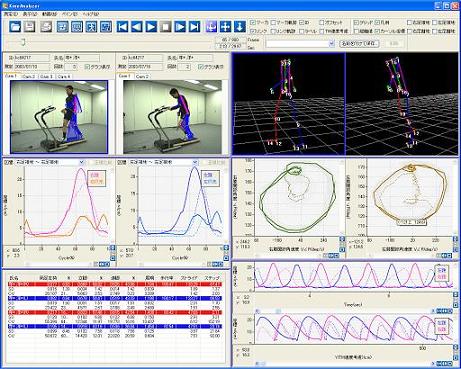
Animation and the stick picture are arranged when two or more data is opened.
Overwritten graph can also be displayed. You can confirm mullti data of
a numeric list such as the walking cycleson within one window screen. |
Movie  |
| Swith to display one to 4 camera view at the same time. |
Stick Picture 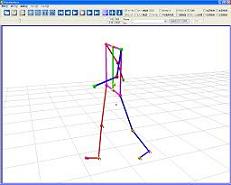 |
| Display stick picture by a free aspect. Virtual center of gravity can be
displayed. |
|
Normalized graph
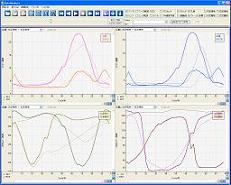 |
Lissajous graph
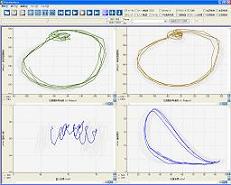 |
Time series graph
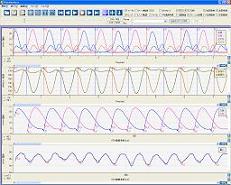 |
| Each steps are extracted and normalized into gait cycle data. As a result,
different gait cycle can be compared. |
Virtical and horizontal axis can be set freely.
|
The marker coordinates, the speed, the acceleration, the angle of the joint,
the corner speed, and the corner acceleration are displayed.
|
Basic Analysis
- Normalization, Average, SD, and CV of Stride length, Step length, Stance
phase, Swing phase, Double support phase, Gait cycle, Cadence, Body-sway
Basic Analysis
- XYZ ploy, Speed, Acceleration, Angle of joint, velocity of joints, Acceleration
of joints
Rendering
- Stick picture, Tracking, Super impose, Time series graph, Lissajou graph,
Normalization graph,
- Numeric list, Rendering item configuration (Template)
Comparison
- Overwrite graphs, Motion images, Parallel rendering of stick pictures,
Simultaneous playback of multiple data
Output
- XY plot, XYZ plot, Graphs, Numeric lists
Digitize
- Auto-tracking, Reverse auto-tracking, Multiple maker auto-track, Position
anticipation, Auto-interpolation, Manual-digitize
|
|